Learn Linux Administration Through Practical Examples
First steps into becoming a successful Linux system administrator
Requirements
Have passion to learn and improve
You should be able to perform basic commands in Linux. This course is not for absolute beginners. However, you only need to have a basic understanding of what Linux is and to be able to open a terminal and use simple commands as changing the directory and listing files.
Have at least one Linux virtual machine (Ubuntu, Debian, CentOS, RHEL ..)
Description
This course was designed to share my experience as a Linux system administrator through practical examples and scenarios. If you would like to start a career in Linux or simply improve your knowledge, this course is for you. Throughout the course, I will show you many of the tasks you would encounter when administering a Linux server.
Since being a system administrator, I know you might need to deal with more than only one Linux distribution, what I teach in this course, applies to many of them.
I know that the best way to learn something is by actually doing it, so I created this course by showing how to accomplish the tasks rather than just explaining how to do them in theory. Moreover, along with the video lectures, you will also find exercises to help you improve your hands-on experience. You will benefit for free from any new lectures and updates on the course.
Who is the target audience?
People who would like to take up their Linux knowledge to an upper level
Those who want to start a career as a Linux system administrator
Developers who need to administrate a Linux server
Your Instructor

I am a Linux System Administrator with 5 years experience, also M.Sc.Eng. in Computer Science.
I also have several certifications for the field I work in such as:
- LPIC-1: System Administrator
- LPIC-2: Linux Engineer
- ITILv3 Foundation Level
Course Curriculum
Introduction
Available in
days
days
after you enroll
System Startup
Available in
days
days
after you enroll
-
StartIntroduction (0:37)
-
StartUnderstanding runlevels and targets (2:56)
-
StartCurrent and default runlevel (1:30)
-
StartDefault runlevel Ubuntu - init (0:37)
-
StartListing services in certain runlevels (1:58)
-
StartEnable/disable a process from starting at boot - init (6:10)
-
StartDefault target - systemd (1:10)
-
StartDealing with processes - systemd (1:16)
-
StartExercise 1 - System Startup
Disk Management
Available in
days
days
after you enroll
-
StartWhat is LVM? (2:11)
-
StartSteps on how to create a volume group (1:18)
-
StartSteps on how to extend an existing volume group (0:22)
-
StartSteps on how to decrease disk space by reducing the volume gruop (0:59)
-
StartAdd virtual disk in VMware Workstation Player (0:41)
-
StartAdd virtual disk in Oracle VM VirtualBox (1:05)
-
StartCreate volume group and logical volume (5:39)
-
StartExtend existing volume group and logical volume (2:31)
-
StartReduce logical volume (3:13)
-
StartResize filesystem and logical volume (1:22)
-
StartQuiz - Extend Disk Space
-
StartExercise 2 - Disk Management
Frequently Asked Questions
When does the course start and finish?
The course starts now and never ends! It is a completely self-paced online course - you decide when you start and when you finish.
How long do I have access to the course?
How does lifetime access sound? After enrolling, you have unlimited access to this course for as long as you like - across any and all devices you own.